
Introduction
Congratulations on your graduation from the full-stack bootcamp! You have probably spent the past few very intense months learning the ropes of front-end and back-end web development. But as soon as you step into the real world, you would quickly realize how much an upper hand actually mastering a specific framework gives you in your career. One of the most powerful and mature full-stack frameworks out there is Ruby on Rails. Rails may not make much news these days like JavaScript stacks, but it remains a robust, reliable, and efficient choice for every developer entering the job market. For bootcamp graduates especially, it provides a low-hanging fruit opportunity for putting full-stack knowledge into practice.
Rails is so much fun for many graduates since it holds the true conviction of convention over configuration, letting new developers build functional web applications without getting trapped in the drudgery associated with endless setup activities. In addition, there’s an incredibly strong community, a large number of gems (libraries) for common functionality, and excellent documentation. With Rails as the launchpad, whether you plan to go freelance, launch a product of your own, or get hired by a startup, it sure rolls good. In this article, we will look at the various ways bootcamp graduates can use Rails in enhancing their skills, ensuring job-readiness, and creating a distinct portfolio.
Why Choose Ruby on Rails Post-Bootcamp?
Simplicity and Developer Productivity
Rails is certainly one of the most persuasive attractions for bootcamp graduates. With its developer-friendly principles, Rails uses convention over configuration. In other words, quite a number of decisions concerning how your code should be structured are made for you, making it perfect for engineers still new to the trade because it means spending more time problem solving than getting one’s environment set up or re-inventing the wheel. It means that, in a matter of a few commands, you can rustle up a CRUD (Create, Read, Update, and Delete) application and almost immediately begin seeing it in action.
The productivity boost Rails offers is not an assumption. It encompasses scaffolding or form builders and RESTful routing for raw speed: you build your app. For bootcamp graduates somewhat daunted by the freedom (not to mention complexities) offered by the other associated JavaScript full-stack technologies, structure comes as a hug within Rails. The Rails way encourages best practices and leads to clean and maintainable code, which is helpful when working in teams or revisiting your code later. The given structure along with the elegance of Ruby creates an unhindered way toward rapidly building powerful websites.
Full-Stack Integration and Community Support
Another huge advantage of Rails is that it is genuinely full-stack. Rails does not force you to collect together various separate libraries and frameworks for routing, database interactions, or templating. Everything comes in one neat bundle under the Rails umbrella. ActiveRecord takes care of ORM, ActionController routes requests, and ActionView manages front-end templating. This all-inclusive approach must feel refreshing to boot camp grads who started off mashing together a medley, say, Express, MongoDB, React, and Node.js.
Rails appears to have one of the most supportive communities anywhere around development. If it’s tutorials, documentation, or rapid answers on forums, there is an ocean of information gained from years of experience in the development industry. Knowledge thrums in Ruby on Rails sub-reddit, solves under Stack Overflow tags, and community blogs, with great abundance at the beginner’s disposal. Not to mention, several gems (open-source Ruby libraries) allow for hot plug-and-play kind of use, resulting in quick development and expansion of the functionality without needing to rewrite everything from scratch. This type of ecosystem helps severely reduce the learning curve for new developers.
Setting Up Your Rails Environment

Installing Ruby, Rails, and Development Tools
The first step to dive into Rails Development is to set up your environment. Start by installing Ruby-the programming language upon which Rails sits. Installations of Ruby could be possible in many different places. However, for today’s installation, use a version manager, for example, the RVM (Ruby Version Manager) or perhaps “rbenv”. Later, if you plan to work on more than one Ruby project, you can switch between runtimes. These would allow you to use different versions of Ruby and switch versions as needed, at the same time solving a few most frequent problems that arise due to application’s diversity needs.
After you get Ruby installed, move to using the gem package manager for Rails. The command to use here to install rails is: gem install rails; Install a database akin to PostgreSQL, which most production Rails apps use, and you’ll be set to go. Other installations that would come in handy include Git for version control, integrated development environments (IDEs), such Visual Studio Code, with Ruby and Rails extensions. Sound simple, right? Wait until you feel scared off by a task that seems monumental to tackle, but then make use of Rails documentation and find you will meet with everything once in a while.
Creating Your First Rails App
First things first, now that your environment is set, you ought to build your first Rails app. Run the command rails new appname -d postgresql to create the whole new app with PostgreSQL as the database. Next, change your working directory into that of the new application and run rails db:create to create the required databases. Rails’ generator tools will scaffold your project with standard structure and placeholder folders for models, views, controllers, helpers, and assets.
At this point, to run rails server and visit localhost:3000 to see your app in action, all that is left. From that point onward, setting up something simple like a blog post can be achieved by simply running rails generate scaffold Post title:string body:text. This command will set up everything needed, including the model, controller, views, and database migration. After running rails db:migrate, you will have your blog post resource available. Such ease to go about the development process really boosts the confidence of a bootcamp graduate. With just a few lines of code, you have a working web application, giving you an opportunity to really drive home some of the key full-stack concepts you learned while in the boot camp.
Building a Portfolio with Rails
Creating Real-World Projects
Real-world projects using Rails are, from our experience, some of the best ways of exhibiting bootcamp skills. These projects are the learning exercises that, apart from being real-world experiences, such as proof of ability, prove to us just how capable you are. Go beyond the typical simple to-do list or blog. Create something truly useful to solve real problems for some specific verticals: an inventory control system, a personal finance tracker, a customer relationship management (CRM) application, or an event booking system. Applications of this technology go beyond proof of your technical skills and show your business knowledge and product developer mind-set.
Rails makes development for such projects quite easy because of its large pool of libraries and conventions. Devise can help with user authentication, ActiveAdmin would ease the build of the admin panel, and CarrierWave could come in handy for file uploads: all of which are things that can be done much more quickly than other frameworks. This approach allows you to focus less on security and low-level integrations and more on application logic and UI/UX. These projects will eventually become an anchor for your portfolio, giving prospective recruiters or clients a tangible, clear working example of what you’ve done.
Hosting and Deployment
Once the Rail app is ticked off, deployment is the next step to make it visible to the outside world. This is where most bootcamp graduates turn to Heroku due to its free tier, easy Git-based deployments, and support for Rails applications. Deploying to Heroku is creating a Git repository, logging into the Heroku CLI, creating an app on Heroku, and pushing the code via git push heroku main. The most interesting things about Heroku are that a lot of the backend work, such as database migration, background jobs, and logging, is handled by it.
If you are interested in a more aggressive deployment model, then services like Render, Fly.io, or even Docker-based VPS hosting via DigitalOcean are more controllable. Depending on what you choose, you might have to learn about Capistrano, CI/CD pipelines, or Nginx configurations. All this extra job gives you a stronger insight into the software deployment lifecycle, which is a real skill in developer jobs. From any angle, having your apps available over the web surely will add an extra punch to your portfolio as it’s the only way it’ll be in front of prospective employers or clients.
Job Readiness and Rails
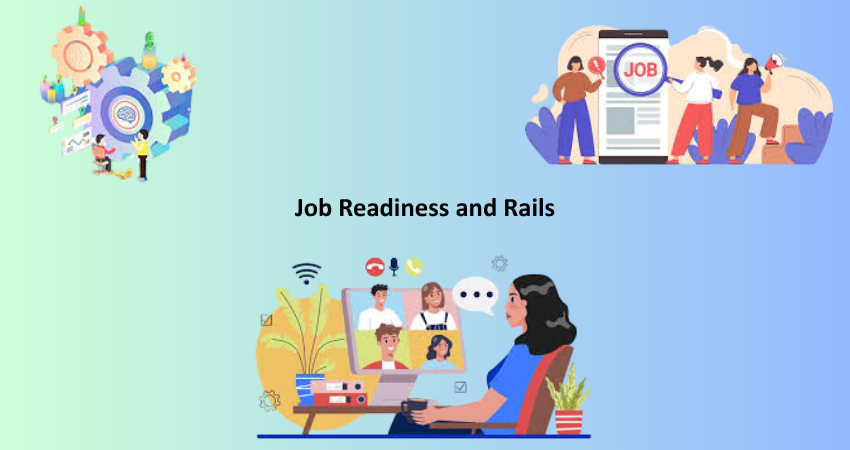
Mapping Rails Concepts to Job Requirements
When it comes to the job descriptions posted for junior web developers, you will find that they mentioned almost everything being actually taught in Rails. MVC architecture, RESTful APIs, authentication systems, database design, and deployment of web applications are really well explained in this web framework. Once you know how Rails handles those things, I think, you would not fear interviews anymore. For example, an employer might ask you what authentication strategies you use, and you can confidently answer, “Devise works so well with Rails.”
Rails also brings about well-honed practices for development. Primarily, Rails advocates for applications needing the use of testing tools such as RSpec and Minitest, as well as structured application development through the MVC pattern and DRY (Don’t Repeat Yourself) principle. This is an exceptional trait in a company setting. So being that you are that boot camp graduate who would want Rails to hermetically seal such practices, this would definitely meet and exceed what employers are looking for in new graduates. So you not only know what to build, but how to build it the right way as well.
Preparing for Technical Interviews
Rails may be a boon for interview preparation and interviewers. On the one hand, it helps you build cool applications quickly. On the other hand, many interviewers expect you to showcase a low-level understanding of whatever they have to ask. They do this by throwing algorithm questions in front of you or azure test cases not necessarily pertaining to Rails. Thus, you may consider balancing out the two–work on project profiles using Rails while sharpening your architectural concepts with portfolio projects, and spend more time in practice for interviews on LeetCode, HackerRank, or Codewars.
That said, many small and startup-type Rails jobs will favor “street smarts” over “book smarts”. Being able to show that you are working with Rails in a live project is far more important than scoring full marks on an algorithm test. Demonstrate your expertise with SQL, Git workflow, and Agile methodologies, as those are often brought up in an interview. With strong Rails experience and some level of solid programming fundamentals, you should be in a decent place to secure your first developer job.
Conclusion
Full-Stack Bootcamp graduates wanting to make the leap into professional development will find Ruby on Rails an unpatiently solid framework. Its strong opinionatedness, built-in toolset, and dynamic community make it a good post-bootcamp avenue to follow. The framework is done deal for the bootcamper who is headed towards freelancing, a full-time job, or starting a product. Rails acts like a framework that will help in realizing your solution in an expedited manner with a lot of reliability.
You need to set up your environment and develop real-world projects by deploying your applications while matching your arsenal with market demands. That will prepare you to stand out in a competitive job horizon. Rails will not just teach you how to write good code but will teach you to view the world from a developer’s perspective. And just that perspective is the most valuable takeaway for any bootcamp graduate stepping into the industry.