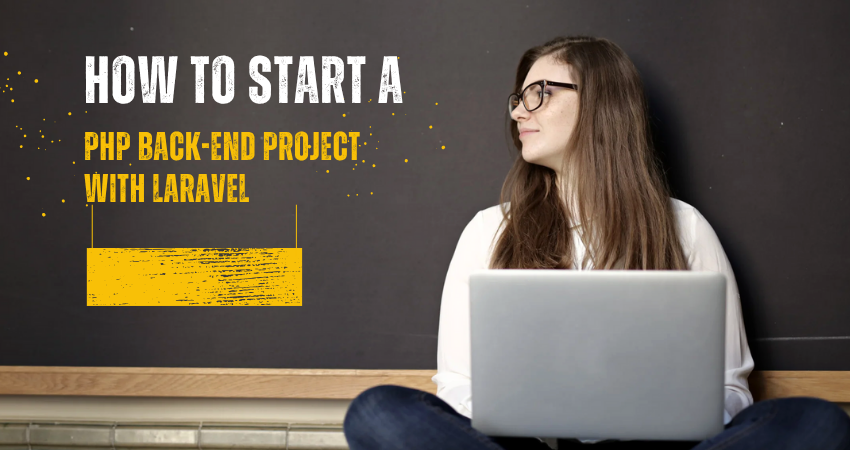
Introduction
If you want to construct modern back-end applications and scale them in PHP, no powerful and developer-friendly framework can outperform Laravel. Most important is its expressive syntax, full documentation, and a strong set of tools to help create web applications without the hassle of boilerplate code. It’s great to implement things like e-commerce, REST APIs, or content-management systems. Structure, flexibility, and modern practices are combined to create a productive yet fun experience.
For those back-end development novices, Laravel acts as a kind of path to higher concepts such as the MVC architecture, routing, middleware, database migrations, etc., all standing in a very organized environment all its own. Just when one thinks: “How difficult is it to get started with Laravel?” Well, it is potentially one of the tougher things for a beginner to overcome regarding PHP frameworks! With proper insight and follow-through within the Laravel ecosystem, even a rookie developer will find him- or herself in building good applications. This guide will review all the important steps to starting a Laravel back-end project from scratch, considering installation, structure and routing, database setup, and a little bit of the development workflow.
Setting Up Your Development Environment
Installing Laravel and Its Dependencies
Before programming any line of Laravel code, it is very important to prepare the environment for developing with Laravel. This framework requires PHP (8.0+) with Composer and a web server either Apache or Nginx. You may choose to install each component separately or opt to use any of the local development environments for example Laravel Sail, XAMPP, MAMP, WAMP, or Homestead. Laravel Sail is an official Docker-based tool that has been simplified for the configuration and is definitely a great tool for entry-level”.
To install Laravel using Composer, open your terminal and run the command:
composer create-project laravel/laravel my-laravel-app
This command creates a new Laravel project called my-laravel-app, complete with all dependencies. Another option is to globally install the Laravel installer by typing composer global require laravel/installer, and create a project using laravel new project-name. Once installed, users can access the project folder on their terminals and run php artisan serve, then open their browsers to access their apps at http://localhost:8000. This straightforward command spins up a local PHP server which presents the welcome screen for Laravel, indicating that everything is working.
Configuring PHP, Composer, and Environment Settings
So, do an installation of the system that is accurately configured for it so that it does work smoothly for Laravel Development. First, perform the php -v command to check the version of PHP. Verify for installed with openssl extensions, pdo, mbstring, tokenizer, and xml. Composer is responsible for managing all your dependencies, so check whether it is installed or not by running composer -V command. Manage config settings such as database connections, app key, debugging mode, etc., in a .env file. It is generated automatically on initiating a new Laravel project and is very crucial in defining environment-specific values.
When editing .env files, ensure to set APP_ENV=local for development and APP_DEBUG=true for debugging error reporting. In database configuration, you define values such as DB_CONNECTION, DB_HOST, DB_PORT, DB_DATABASE, DB_USERNAME, and DB_PASSWORD. These values make sure that Laravel connects to your database running MySQL or PostgreSQL. Also, run php artisan key:generate to create a unique application key that Laravel will use for encryption. It is important to keep organization and security in consideration with your configuration, and Laravel’s built-in functions assist you to keep the two in check efficiently, right from the start.
Exploring Laravel’s Folder Structure

Understanding the MVC Architecture
Laravel uses the Model-View-Controller (MVC) architecture, which divides the application logic into three relatively home sections. This continues to make your code organized, maintainable, and easily scalable in the project period. The core logic mainly found in the app/ directory includes Models, Http/Controllers, and Providers. Models are used to represent data and usually will interact with the database through Laravel’s Eloquent ORM. Controllers will receive input from the end user, decide what to do with it, access the models, and return views or API responses.
View generally held in the resources/views folder definer what the user ultimately sees. Laravel has a very powerful templating engine known as Blade through which all these views are rendered dynamically. This thus allows a good separation of presentation and logic. The routing mechanisms defined in routes/web.php and routes/api.php are responsible for linking URLs to their specific controller actions. Such logical divisions improve code readability; however, it better enables teams to work together. Understanding this MVC division creates the foundation for learning Laravel as it becomes the backbone of the entire philosophy towards coding that is clean and maintainable.
Navigating Key Laravel Directories
With a closer look at the folder structure of Laravel, one can see how modular and organized the framework is. Apart from the app/ directory, the config/ folder contains configuration files applicable to various services, databases, queues, and more. These files are pertinent to customizing the behavior of Laravel based on specific application requirements. The database/ folder contains all migrations, factories, and seeders that will be used to describe and populate your database scheme in a version-controlled way; migrations allow you to change the program structure of your database while seeders and factories allow you to generate data for tests.
A suite of assets—images, JavaScript, and CSS—goes under the public/. This public directory is the entry to all HTTP requests. The folder with routing is called routes/. This clearly distinguishes web routes from the API routes for your application. Meanwhile, resources/ contains views, Sass files, and translations. The storage/ folder manages logs, caches, and compiled files, while tests/ offers a structure for writing unit and feature tests. You will also find within Laravel, artisan, a command-line tool for automating specific functions such as creating a controller, running migrations, and starting up the development server. Above all, this is the key to building scalable Laravel applications: Where things are found, how things are placed within such structures.
Creating Routes, Controllers, and Views
Defining Web and API Routes
Routing in Laravel is easy, yet really powerful. In Laravel there are special routing files for different types of requests: routes/web.php for browser requests and routes/api.php for API requests. Routes specify how an application responds to incoming HTTP requests. A simple route may resemble as follows:
php
Copy
Edit
Route::get(‘/home’, [HomeController::class, ‘index’]);
This line connects the URL /home to the index method within HomeController. All HTTP verbs (GET, POST, PUT, DELETE etc) are supported by Laravel within routes, as well as route groupings and middleware assignment for the routes, and such route name definitions to further manage and up-scale the application.
For dynamic URLs:
php
Copy
Edit
Route::get(‘/post/{id}’, [PostController::class, ‘show’]);
Laravel automatically grabs id and injects it to the controller’s method. It will also permit optional parameters and validates rules, grouping even routes with namespaces or middleware. For example, admin routes could be grouped with middleware to limit accessibility.
php
Copy
Edit
Route::middleware([‘auth’])->group(function () {
Route::get(‘/dashboard’, [DashboardController::class, ‘index’]);
});
Routing is the gateway to effective controlling the flow and user access points into your application.
Building Controllers and Rendering Views
Laravel uses controllers to group related logic together which in turn makes your application easier to maintain and test. Artisan will help generate a controller:
bash
Copy
Edit
php artisan make:controller ProductController
In this controller, a developer will define methods that map to the various routes such as index(), store(), update(), or delete(). Each of these methods interacts with models and either returns a view or a JSON response. Views are stored in resources/views and use the Blade templating engine. Here is what a simple view may look like:
php
Copy
Edit
<h1>Welcome, {{ $user->name }}</h1>
Blade supports template inheritance, flow-control conditional statements, and loops; all of these features facilitate easy construction of reusable layouts and components.
The association of the views with the controllers literally is, inside a method, when you just want to return them:
php
Copy
Edit
return view(‘dashboard’, [‘user’ => Auth::user()]);
This allows the controller and the presentation layer to stay neat and separate. Laravel also allows for partial views, shared layouts, and Blade components to keep all front end DRY! By mastering your controller and view concepts, you can create robust, interactive user interfaces while keeping the back-end logic clean.
Managing Databases with Migrations and Eloquent
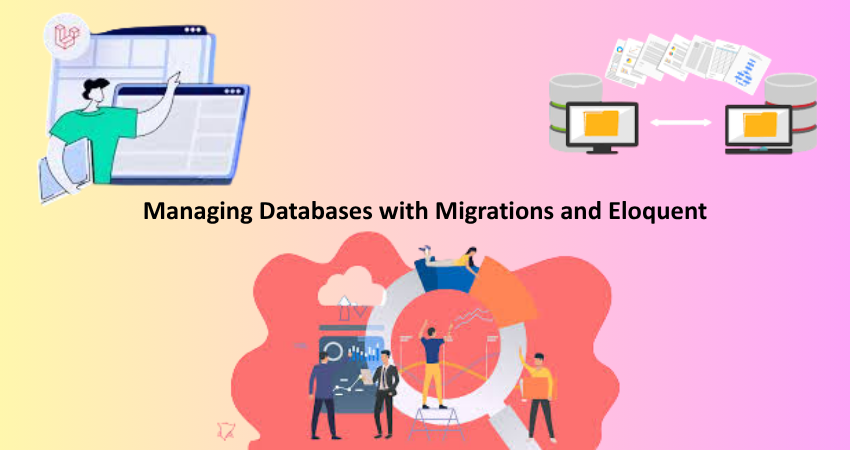
Running Migrations and Structuring Tables
Migration is one of the best things ever blessed about Laravel. The migration consists of all codes for managing your database schema. The migrations themselves are a version control system for your database, a way for a team to work together without stepping on each other’s feet. So, to create a migration, you would use:
bash
Copy
Edit
php artisan make:migration create_users_table
Within the generated file in the folder database/migrations, inside it, you define your table structure by using Laravel’s Schema builder:
php
Copy
Edit
Schema::create(‘users’, function (Blueprint $table) {
$table->id();
$table->string( ‘name’);
$table->string(’email’)->unique();
$table->timestamps();
});
Now that you’ve written your migration, you can run php artisan migrate to actually run that migration against your database. You can, if need be, revert that using php artisan migrate:rollback. Laravel also allows for database seeding and factories to help generate sample data quickly for tables, which is an extraordinary boon for all forms of testing.
Thus, Migration makes your changes to the database traceable, reversible, and shareable with other team members. Compared to manual SQL changes, this is a far better option for ensuring the same environment between development, staging, and production.
Using Eloquent ORM for Data Handling
Laravel’s Eloquent ORM (Object-Relational Mapping) has simplified database interactions, that is, by transforming tables into PHP classes. Each model reflects a table and offers intuitive methods to be able to perform its data interactions. For example, to fetch all users:
php
Copy
Edit
$users = User::all();
Yet Eloquent relationships allow us to connect data across tables with ease: If there are many posts for each user, this can be defined in the User model:
php
Copy
Edit
public function posts() {
return $this->hasMany(Post::class);
}
From here, the posts for a user can be retrieved using $user->posts.
Eloquent assigns an exotic query builder, mass assignment protection, soft deletes, accessors, and mutators. This abstraction layer has relieved the burden of writing raw SQL. That being said, Eloquent gives access to the query builder for instances in which a developer needs it. Really, understanding Eloquent is an essential skill for any Laravel developer because this is how you can speak to your database with clean, object-oriented PHP syntax that will be fully integrated with the rest of your application.
Conclusion
Starting any back-end project in PHP with Laravel translates into one of the most intelligent ways to approach modern web development. Laravel has been developed to allow for complex development tasks to be carried out in a simple manner and fast workflow at the same time via using expressive syntax and the most complete toolset coupled with a pretty well-thought-out design. Setting up the environment, understanding the folder structure, routing, controllers, and even database management are all essential components provided by Laravel for you to launch a powerful and scalable application.
What Liquidation Products does is alleviate most of the friction associated with back-end development for beginners; it encourages the best practices, supports testing, and grows along with you. This guide should give you a good foundation for beginning your journey down the road with Laravel. As you build more applications, delve deeper into high-end features such as queues, broadcasting, event handling, API resources, etc. to greatly sharpen your skills. The Laravel ecosystem is vast and has plenty of room for a number of PHP development options; therefore, it is indeed the ideal framework for PHP development-exploration and use in personal or professional scenarios.