
Introduction
Structured Query Language (SQL) is one of the most early sets of instruments which were employed by developers, analysts, and data engineers across several sectors. Technical Interviews spend most of the topic on SQL. This is because they would like to test the capability to write syntactically correct queries, as well as understanding how to modify data, and produce answers for problems. Interviewers often propose questions that simulate real-world data issues, asking for the retrieval of certain records, for joining tables, to perform aggregations, or creating conditions that are meaningful.
This article covers 10 SQL queries common enough that you are practically guaranteed to see them in interviews. Each example fleshes out the logic and shows practical uses, as well as typical mistakes. By developing a strong understanding of these query types, you will boost your chances in any interview but also improve your day-to-day SQL skills.
1. Select Records with a Specific Condition (WHERE Clause)
Filtering Data Based on a Condition
In SQL, the WHERE clause is primarily responsible for filtering data. Interviewers generally begin with this very basic concept to examine whether you have good foundational knowledge. You may get a users table and then be asked to retrieve all users over the age of 30. Your query would likely look like this:
sql
Copy
Edit
SELECT * FROM users WHERE age > 30;
This shows your potential to filter down certain records based on logical conditions. Other than that, it is also crucial to know operators like =, >, <, <=, !=, and BETWEEN, and their combination with boolean logic AND, OR, NOT. With those, you can build compound conditions and filter the data from several different angles.
Interview scenarios might render you a multi-layered challenge—for instance, filtering customers from the “USA” who ordered over $100. It is thus essential to be able to combine filters accurately and logically. Mastery of the WHERE clause gives you confidence in building queries bottom-up and is the foundation of any successful advanced querying.
Handling Edge Cases and Logical Errors
Even though it looks straightforward, WHERE conditions can trip candidates who fail to think about edge cases, such as comparing a column with NULL using an = sign-It will break as SQL considers NULL as unknown. One should also use IS NULL or IS NOT NULL instead. There are also interviewers who usually hiddenly use NULLs to check if you are observant and can accept incomplete data.
Another common mistake is using quotation marks incorrectly when filtering strings. String literals must always be enclosed in single quotes when used in SQL, or otherwise, they may lead to using them impolitely. Be careful with the names of columns and the types of data to avoid casting issues or logical mistakes. The only thing that can teach you much here is practice and making sense of how that database engine interprets conditions internally.
2. Sorting Results with ORDER BY
Sorting Data in Ascending and Descending Order
Sorting makes query results more comprehensible or ranks them according to significance. For instance, in interviews, you may be asked to have a look at the highest-paid employee or the most recent orders. In other words, with the ORDER BY clause, you can arrange the result set in an ascending (ASC) or descending (DESC) order. For example:
sql
Copy
Edit
SELECT name, salary FROM employees ORDER BY salary DESC;
This query sorts employees by salary in the top-down manner from highest to lowest. You may then also use ORDER BY with LIMIT (in MySQL or PostgreSQL) or with TOP (in SQL Server) to obtain the top-N records. For example, use LIMIT 5 to get the top five records based on the specified order.
Sorting based on multiple columns is another cardinal consideration. You may be asked to carry out sorting first by department and salary thereafter within any department. One possible answer might land you in a set of judgments that reads as follows:
sql
Copy
Edit
ORDER BY department ASC, salary DESC;
This demonstrates your capability to perform compound sorting and manage ordering of results.
Optimizing and Structuring Sorted Queries
Sorting may seem simple no doubt, but it can have a tremendous impact on performance in bulk operations with large sets of data. In interviews, one can distinguish themselves through their knowledge of indexing with ORDER BY. No doubt, it’s not necessary to have an encyclopedic knowledge of optimization, but one should also be aware of how indexes affect sorting.
Among other things, the interviewer may come up with variations, like sorting on computed columns or derived values. For instance, this condition may be construed to mean sorting against average sales over a quarter’s duration. Any such question will eventually come down to using either a subquery or an aggregate function. Solid SQL skills require being able to formulate complex sort logic with accuracy and minimal loss of speed. Be handy with tied values or give secondary sorting logic options for tie-breaking, particularly in case the interviewer raises further follow-ups.
3. Aggregation with GROUP BY and HAVING
Summarizing Data with GROUP BY
Aggregating is one of the essential skills required in all the data analytics jobs. From the perspective of an SQL data analyst, the GROUP BY clause becomes an important clause to aggregate total records such as totals, averages, or counts per group. For example, in case you needed to figure out total sales per region:
sql
Copy
Edit
SELECT region, SUM(sales) FROM orders GROUP BY region;
One would be given as many rows as per the region along with the total sales data. Therefore, understanding these aggregate functions as SUM(), AVG(), MAX(), MIN(), and COUNT() is imperative for effective summarization of data.
Most interview questions combine too many fields or additional filtering. For example, “Find the average salary by department for departments with more than 10 employees.” In order to answer this type of question, you will need to use GROUP BY and COUNT() and then place a filter on grouped results.
Using HAVING to Filter Groups
The HAVING clause filters after aggregation has occurred, unlike the WHERE clause, which filters individual rows prior to grouping. For example:
sql
Copy
Edit
SELECT department, COUNT(*) FROM employees GROUP BY department HAVING COUNT(*) > 10;
This query retrieves all departments with more than ten employees and, therefore, is a testament to your knowledge of postaggregation filtering.
OG candidates often confuse WHERE and HAVING. A strong candidate knows not only when to use which but also how to justify that choice. A good candidate always remembers: Aggregate functions are allowed within HAVING, but not WHERE. To throw the candidate off their game, interviewers will nest aggregations and/or prompt to filter results at multiple stages. If you are precise in your response and structure your thoughts well, you will really set yourself apart.
4. Joining Tables (INNER JOIN, LEFT JOIN)
Merging Data Using INNER JOIN
The multiple tables that form a relational database are interconnected through relationships. It enables you to extract related data from two or more tables. For example, you have tables for orders, customers, and products. You want to know which customer made each order and what product that order was for.
sql
Copy
Edit
SELECT c.name, p.title FROM orders o INNER JOIN customers c ON o.customer_id = c.id INNER JOIN products p ON o.product_id = p.id;
A pretty standard many-to-one join, completely commonplace in interviews. Interviewers are interested in whether you understand the concepts surrounding foreign keys, how they relate tables, and how to avoid Cartesian products.
There is no end to how far proper aliasing, correct key matching, and right column selection can go in proving your prowess in SQL. Joining several tables in such a manner plainly shows good attention to detail and real-world data modeling experience.
Understanding LEFT JOIN and Handling Missing Matches
Applying LEFT JOIN allows every row from the left-hand table to be returned, regardless of whether there is a match in the right-hand one. This becomes useful for situating unmatched or optional types of associations. A sample follows:
sql
Copy
Edit
SELECT e.name, m.name AS manager_name FROM employees e LEFT JOIN employees m ON e.manager_id = m.id;
This self-join lists employees and their managers. If an employee does not have a manager, that employee will still appear, with a NULL in the manager_name column.
The interviewers generally put this distinction to the test in asking how to deal with NULL values. IS NULL will be one method of identifying rows with no corresponding matches. Knowing your joins is an indication of your understanding of normalized schemas and creating efficient relational queries—greatly vital for any SQL-oriented job.
5. Selecting Unique Values Using DISTINCT
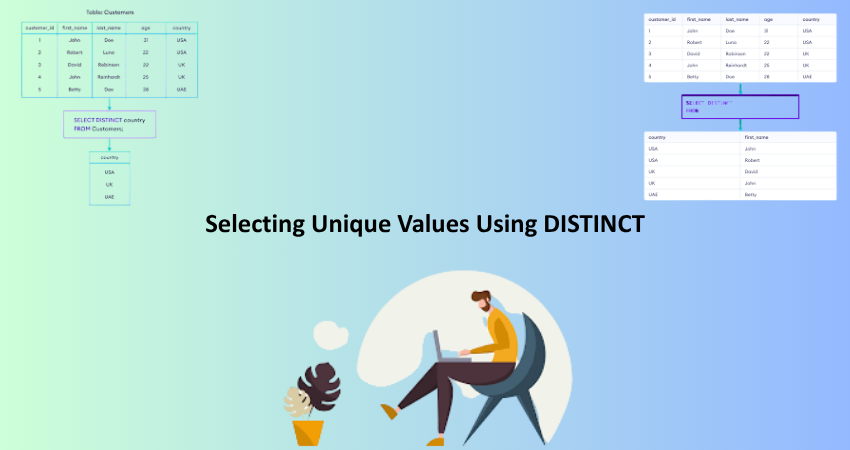
Removing Duplicates from Results
Interviewers often ask the candidates to fetch distinct values from a column by the use of the keyword DISTINCT. For example, they could ask for listing all unique job titles from an employee table.
sql
Copy
Edit
SELECT DISTINCT job_title FROM employees;
This makes sure any value for job titles that is the same will be listed only once in the results. Using DISTINCT shows you understand the need for deduplication while querying categorical values.
It is commonly used for reporting and analytical work such as counting unique customers or listing down all product categories. Further, when combining DISTINCT with multiple columns, unique combinations result, which makes the task more complex and presents another level of selection.
When to Use DISTINCT and Common Misconceptions
Unnecessary or incorrect use of DISTINCT is quite commonly known. It could lead to confusion when used with aggregate functions-a good example is COUNT(DISTINCT column) as opposed to COUNT(*). The first counts only unique values while the latter counts everything. A conceptual understanding of this might be tested in your interview when an interviewer asks for clarification about the two.
A further complication arises when DISTINCT is applied due to duplicate results appearing from one-to-many relationships. In this instance, the join should be carefully designed and implemented rather than covering duplicates using DISTINCT. With an understanding of when and why DISTINCT would be used, one would not be apt to hide data issues that are too obvious.
6. Using Subqueries in WHERE or SELECT Clauses
Writing Nested Queries for Advanced Filtering
Subqueries are the queries that are placed inside a query itself. Most often they are used in WHERE, SELECT or FROM clauses. One of their major use is filtering a record for which another table has a related value. For example:
sql
Copy
Edit
SELECT name FROM employees WHERE department_id IN (SELECT id FROM departments WHERE location = ‘New York’);
This nested query is going to filter out the employees working in the departments based in New York which can show how layered and modular in their query structures you can think.
Subqueries can be correlated (i.e., referencing outer query values) or non-correlated. Grasping the difference and knowing when to use either in a solution would serve to deepen your thorough preparation for any interview.
Using Subqueries in SELECT for Derived Values
Subqueries can also go in the SELECT clause to dynamically compute some value. For example:
sql
Copy
Edit
`SELECT name, (SELECT AVG(salary) FROM employees) AS avg_salary FROM employees;`
At this point, the query adds a column with the average salary of all employees. And subqueries like this help in providing some benchmarks or comparisons.
But too many subqueries can kill performance. So being able, wherever it is sensible, to substitute them with a join or CTE displays to interviewers that you have considered optimizing your code. This also demonstrates your capacity to write neat and readable SQL code.
7. Using Window Functions (ROW_NUMBER, RANK)
Ranking Rows with ROW_NUMBER and RANK
Window functions are complex SQL functionalities that offer row wise calculation maintenance across divides of data. A very common interview question is as, “Get-the-top selling product in every category.” This is best achieved using ROW_NUMBER() or RANK() with a PARTITION BY clause.
sql
Copy
Edit
SELECT * FROM (
SELECT *, ROW_NUMBER() OVER (PARTITION BY category ORDER BY sales DESC) as rank
FROM products
) ranked WHERE rank = 1;
This ranks the products by sales within each category and fetches the top-most one; whereas it’s cleaner than using complex subqueries, it’s also more efficient.
Thus, the understanding of when to use ROW_NUMBER(), RANK() and DENSE_RANK() holds for interview purposes as they mean to check how well you can differentiate between them and apply the one based on tie-breaking behavior.
Real-World Use and Performance Considerations
Window functions are very important whenever rolling averages, cumulative sums, and running totals are to be computed. Applications and business reporting extensively use these for computing 7-day rolling averages based on user logins or to assign rank according to employee accomplishments.
This allows the analysis to be done while maintaining granularity at the level of individual records, something traditional aggregation would forego. Mastering these sets up paths to building complex data scenarios, which must be of great interest to an interviewer and show advanced technical skills in SQL.
8. Filtering with IN, NOT IN, EXISTS, and NOT EXISTS
Comparing Sets of Values with IN and NOT IN
The operators IN and NOT IN compare a column value with a specific set or subquery value. An example could be retrieving customers who purchased items in certain countries:
sql
Copy
Edit
SELECT name FROM customers WHERE country IN (‘USA’, ‘Canada’, ‘UK’).
Subqueries can also be used: To check whether a user exists in a certain group. These constructs allow nicely for concise and readable filtering.
However, NOT IN can cause issues where NULLs are concerned. If a subquery returns a NULL, it may lead to a situation where no rows match, which can confuse candidates who are unaware of three-valued logic.
Using EXISTS for Efficient Membership Checks
The EXISTS and NOT EXISTS operators evaluate whether or not a subquery returns any rows, and in fact, tend to be more efficient than IN with massive datasets. For example:
sql
Copy
Edit
SELECT name FROM customers WHERE EXISTS (SELECT 1 FROM orders WHERE customers.id = orders.customer_id);
This checks if a customer has orders at all. With large lookups, it very efficiently short circuits after the first match.
Interviewers might give you cases in which you would have to compare the two ways of writing queries. A deep understanding of the operators demonstrates your ability to choose the right tools for the job.
9. Updating Records Using UPDATE and SET
Modifying Data in Place
Some interviews will also ask about how you might change data. The UPDATE command lets one modify a field’s value for every record for example, giving an example of increasing all salaries by 10%:
sql
Copy
Edit
UPDATE employees SET salary = salary * 1.10;
Or, for instance, updating specific records:
sql
Copy
Edit
UPDATE employees SET department = ‘HR’ WHERE id = 101;
It is very important to know how to use filters when doing updates so as to prevent unwanted change to the data.
Some interviewers may also evaluate the updating with the subquery or join conditions. Care should be taken that only the correct rows are affected and that the referential integrity remains intact.
Best Practices and Avoiding Mistakes
Possibly the most significant red flags during an interview are writing an UPDATE without a WHERE clause, as this would update all rows and lead to data loss. Essentially, never write such a statement without a WHERE clause if the intention is not to mass-update.
Furthermore, it is good practice to test the effects of your filter by using SELECT before executing the actual UPDATE. This type of caution and accuracy in data manipulation cases indicates a responsible, detail-oriented developer.
10. Deleting Records with DELETE and Safety Checks

Removing Data Safely with DELETE
You can delete records from a particular table or tables using the DELETE command. Here is a simple example:
DELETE FROM users WHERE last_login<‘2022-01-01’;
This deletes the users who have not been active. Again, the delete command is very powerful and most dangerous. It should be handled very carefully, just like updating records. In fact, you could also throw in some cascading delete or related record deletions in the interview.
The proper deletion would hence indicate that he is knowing the safety of the data and relational applications.
Avoiding Accidental Mass Deletions
All DELETE commands, with the exception of the one that has a WHERE clause, are going to delete everything that is alive at the moment. Most safely stated, this is one fun, deathly haunting error, nibbling at some interviews. Always remember: select what you want to delete.
Then, in production, they have to roll back transactions, primary and foreign keys, and all other constraints. This may not get too deep in interviews, but a little knowledge more never hurt anyone.
Conclusion
Every technical interview conducted in the realm of data or software demands an essential skill known as SQL. From very fundamental SELECT and WHERE to advanced JOINs, GROUP BY, window functions, and subqueries, the ten SQL queries covered here give a strong ground for test success. Here, mastering these types of skills prepares one not just for an interview but also to work well with real-world actual data.
So, practice queries, understand the logic, and learn all edge cases because that will help you nail it in practice. Do remember that there is a clean syntax and logical structuring and performance awareness in SQL, as it is not only writing code but thinking in data. With this guide, you are closer to conquering the next technical interview.